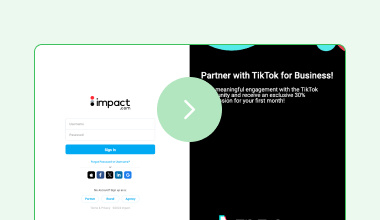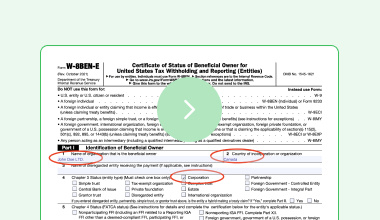Follow the steps to sign up as a Mira Affiliate Partner.
Signing up is simple, with video tutorials guiding you through each step. Once your application is approved, you can start sharing your discount code right away and begin earning commissions.
Follow the steps to sign up as a Mira Affiliate Partner.
Signing up is easy. We offer video tutorials for each step, guiding you through setting up your Impact account and completing the tax form. Once our team approved your application, we'll assist you in creating your first link, which you can use alongside your discount codes to start earning commissions.
Lost when signing up? Check out Frequently Asked Questions.
Become a partner. Register on the Impact platform.
Impact is the platform Mira uses to manage affiliate commissions. In the video below, we’ll guide you through the sign-up process step by step.
Click on this link to start the sign up process and follow the instructions provided in the video below.
After submitting your application, the Mira team will review and approve it. Once approved, you'll receive your unique discount codes, affiliate link, and a personalized patient handout to help you start sharing the discounts with your patients and begin earning commissions.
For accurate tracking of all orders, we recommend providing your patients with both the affiliate link and discount code.
You're now ready to help your patients get started with Mira!
Step 2. Recommend Mira: Create your Affiliate link
Once the Mira team approves your application, you'll receive your unique discount codes and will be able to create your Affiliate link in Impact. You can then share the discount codes or link with your patients and start earning commissions when they use them. To ensure all orders are properly tracked, we recommend sharing both the affiliate link and the discount code with your patients.
In the video below, we’ll guide you through the process of creating your affiliate link.
Here’s what you need to do:
- Log in to Impact to view your balance summary, track performance, create tracking links, and manage your settings.
- Create your unique affiliate link.
- Email us your link and logo (if applicable), and we’ll send you a personalized one-pager with a QR code to share with your patients.
You’re now ready to start recommending Mira to your patients and share your code!

Personalized one-pager
Receive a personalized one-pager with QR code & information about Mira to share with your patients
Send your personal affiliate link + logo (if applicable) to your Mira contact and receive a one-pager handout that you’ll be able to share with your patients.
To get paid, submit the tax form and add bank details.
This step is not required to get started. Your earned commissions will be visible in your account and available whenever you're ready. You can choose to complete the tax form now or at a later time.
💡 Before you get started: We’ve created a simple checklist to help you gather everything you need before starting the tax document and bank details submission process on Impact. This guide ensures you’re well-prepared and helps you avoid common mistakes. If you have any questions about this guide, please email silva.nazaryan@miracare.com.
⚠️ Disclaimer: Please note that Mira does not provide tax advice. This guide is for informational purposes only. If you are unsure, we recommend consulting a tax advisor or accountant.
🔺 Avoid a common mistake: Make sure your name or business name is consistent across the tax form and matches any banking information provided in the Bank Account section.
Impact Tax Form Submission: Essential Documents and Step-by-Step Guide
In the video below, we will guide you through the process of completing the tax form. We're using the example for non-US individuals. To recap,
- Form W-9 is for any partner based in the United States.
- Form W-8 BEN is for individual foreign partners (i.e., NOT associated with or representing a company, organization, or entity).
- Form W-8 BEN-E is for foreign companies, organizations, or entities. This template might help you fill out only the mandatory fields. If you need help signing up, book a meeting with support here.
What are the commission rates?
Mira commission rates are based on the total order amount:
• Orders less than $69 = 8% commission (earn up to $5.50 per purchase)
• Orders from $70 to $158 = 14% commission (earn up to $22 per purchase)
• Orders above $159 = 17% commission (earn $27+ per purchase)
I can’t sign in or sign up. What should I do?
Impact offers multiple ways to sign up: you can either use your email address or sign in with a social account like Apple, Facebook, Twitter/X, LinkedIn, or Google.
We recommend signing up with your email address for easier future logins. If you choose to sign up with a social account, make sure you use the correct login credentials associated with that account.
If Impact says you already have an account when trying to sign up, go to the main Impact login page and click on “Forgot Password or Username?” Follow the prompts to recover your account.
I didn’t receive a verification email.
When you sign up for Impact, Impact sends you a verification email with a code to confirm your email address. If you don’t see it in your inbox, please check your spam or junk folder.
If you signed up using a social media account, make sure you’re checking the inbox associated with that account’s email address.
I don’t have any promotional methods to submit, or I can’t verify my promotional methods. How do I proceed?
During sign-up, Impact asks for promotional methods like a social media account or website. However, as a Mira Partner, you're not required to use these methods.
If you’d like to skip this step for now, you can temporarily select the “Add Offline” option and fill in the necessary details for a "Bilboard". This functions as a placeholder.
You can change or update your promotional methods later in your account settings.
What’s the difference between using the Affiliate link and the Discount code?
Patients will always have to enter the code - so even if they don't use your link, your commission is tracked by the use of your code. The company has promo codes a few times throughout the year that will provide a greater discount than the affiliate one - in cases where one of our promo codes are more beneficial, you would still be able to receive commission on that order if the patient uses your link.